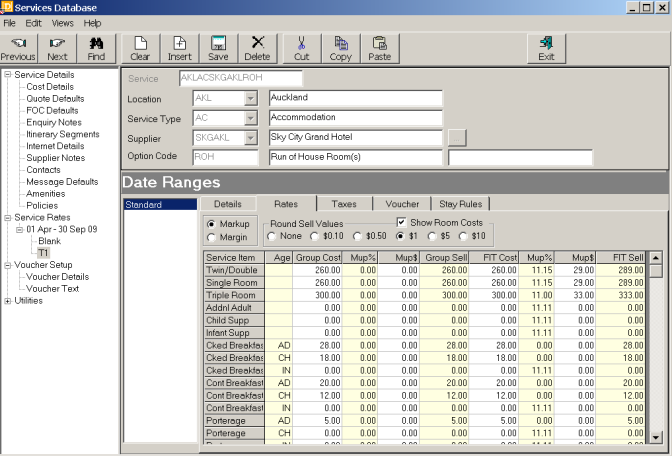
(continued from Inserting Additional Date Ranges/Price Codes)
Highlight the existing date range/price code and then click the ‘Insert’ button. Tourplan will display the ‘Insert Rate’ dialogue box which has the following fields/choices:
Price Code (Dropdown)
Select the new price code being inserted from the drop down.
Service Date From (Date)
By default, Tourplan will display the next date after the existing expiry date. In this example, (inserting a new Price Code for an existing date range), the date will be overwritten with the same start date as the existing date range.
Service Date To (Date)
Enter the same to date as the existing date range.
Copy Stays (Checkbox)
All or specific existing stay types can be copied. If ‘All Stays’ is unchecked, check those that specifically need to be copied.
Base New Rates on (Dropdown)
Enter a price code/expiry date for the new price code to be based on. If an existing Price Code is highlighted in the Side Bar menu, this will be used as the default price code being copied.
Once the copy has completed, the costs can be modified via the Option rates tab.
Screen Shot 52: New Price Code and Rates Modified
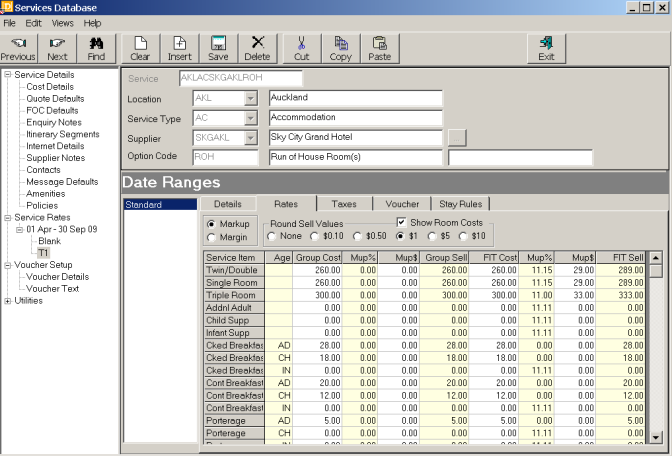
|
|
The example in Screen Shot 52: New Price Code and Rates Modified above shows the FIT Rates marked up, but the Group Sell still at net. This appears to be the trend for most group operators – Group Rates are not marked up at Product Database level; Group Quotes and Bookings are marked up after all services have been added to the quote or booking. |
|
|
The T1 Price Code has an FIT markup of 11.11% attached to it, and a rounding value of 1 (nearest 1.00). In applying the rounding, the FIT markup % display will change to reflect the actual applied percentage, including the rounding. |
Screen Shot 53: Rates Screen with Multiple Price Codes Entered

Repeating the same procedure, Price Codes T2 and T3 have also been added. The only difference between the price codes is the amount of the FIT markup percentage.
(continued in Insert a new Date Range)